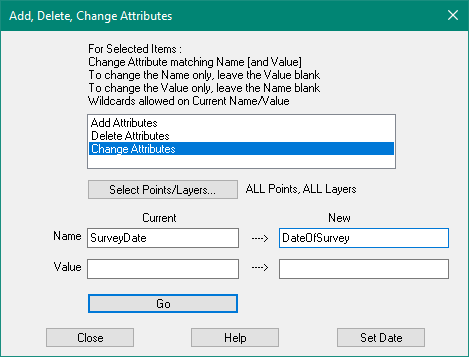Contents
Index
Change Attributes
This option can Add, Delete or Change Point Attributes.
Invoke this option via the Points/Point Functions menu.
The operation will be applied to all the selected points.
Function
Select Add, Delete or Change option.
Select Points/Layers
Press to select a collection of points by Layer, code etc.
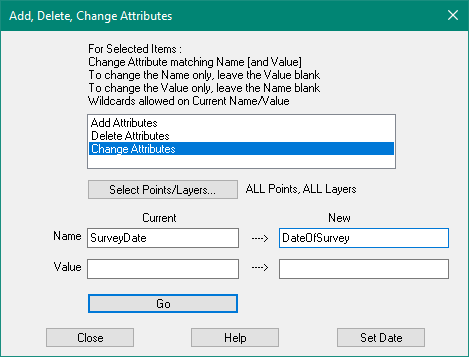
Add
Enter the New attribute Name and Value.
This attribute will be added to every selected point.
If the attribute name already exists, the value will be replaced with this value
Delete
All attributes with a matching name and value will be deleted on the selected points.
Current Name - if present, it must match for the attribute to be deleted.
If blank, any attribute name will match.
Current Value - if present, it must match for the attribute to be deleted.
If blank, any attribute value will match.
Note: Wildcards can be used. e.g. 'Date*' would delete attributes with 'DateOfSurvey', 'Date Survey'
Wild cards can be used for the Name and the Value. e.g. Name='Date*', Value='12-Dec*' will act as follows:
- Name='DateOfSurvey', Value=12-Dec-2024' - Attribute Deleted
- Name='Date', Value=12-Dec-2023' - Attribute Deleted
- Name='DateOfSurvey', Value=13-Dec-2024' - Attribute NOT Deleted
- Name='Data', Value=12-Dec-2024' - Attribute NOT Deleted
Change
Enter the Current Name/value to be matched to an attribute.
On a match, the New name/value will be applied.
If the Current Value is present, it must match for the attribute to be deleted.
If the Current Value is blank, any attribute value will match.
If the Current Name is blank, any attribute name will match.